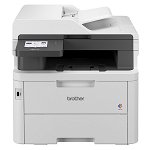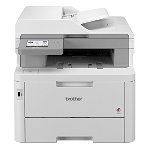Brother DCP-L1630W A4 20ppm Mono Laser Multifunction Printer + 5 Year Warranty Offer!
Bonus 5 Year Warranty Offer
$224.29
Save $35.66 off RRP
Free Delivery